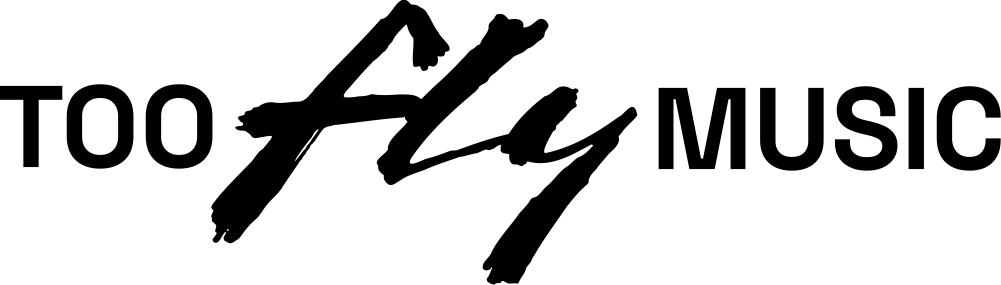How to throw a lob pass in ‘College Football 25’

After more than a decade, EA‘s NCAA College Football franchise is back with EA Sports College Football 25. By all regards, it is a glorious return to form with a fantastic review score average and positivity amongst fans. But some players are running into issues and missing key tutorials on how to complete certain actions like a lob pass.
Thankfully, we have the answer to how to complete that specific last-ditch effort-style pass in-game, as well as why you may have missed where the game tells you how to throw it.
How to throw a lob pass in ‘College Football 25’
You can throw a lob pass in College Football 25 by holding the L1/LB button and quickly tapping the button of the receiver you want to pass to. You want to do as brief of a tap as possible to ensure you throw a lob pass and don’t pack in too much power to accidentally throw a bullet pass or miss entirely.
There is actually a tutorial in-game for this. However, you have to manually turn the tutorials on so if you haven’t done this, you will probably never be told how to do a lob pass. Either way, with practice, it is quite simple to pull off and you can use it as a last resort to find someone, even though it can be easy to intercept.
Gaming Tips & Tricks on YouTube has a great video breakdown of the lob pass’ utility, alongside showing it in action:
For even more on upcoming sports games this year, and if you are into the other kind of football, check out all the details about FC 25 upcoming release. EA has also revealed a number of quality-of-life features that are due to be included across FC 25‘s many modes.
The post How to throw a lob pass in ‘College Football 25’ appeared first on NME.
Echo Apsey
NME