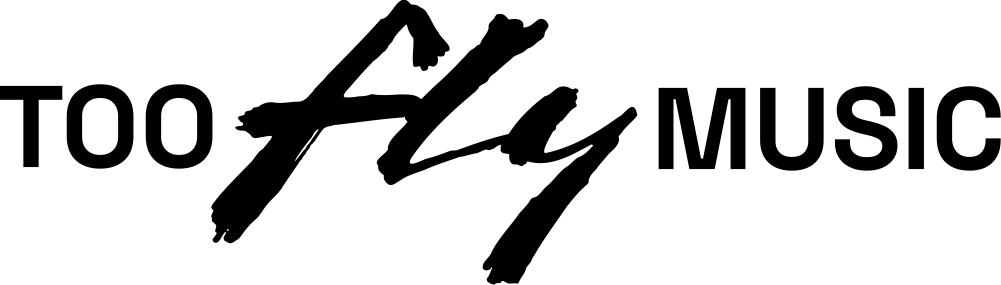‘EA Sports FC 25’ best camera settings to use

Your camera setting choice in EA Sports FC 25 is incredibly important, allowing you to see the pitch, everything going on, and be able to plan attacks in the midst of a game. But, it isn’t always easier to find out what the best camera setting to use is, especially if you are new to the game.
Here, we will breakdown which setting you should choose in your friendlies and competitive matches.
‘EA Sports FC 25’ best camera settings
The best camera settings in FC 25 are:
- Single Player Camera – Tele Broadcast
- Multplayer Camera – Tele Broadcast
- Locked to player Camera – Tele Broadcast
- Clubs Camera – Tele Broadcast
- Rush Camera – Rush Broadcast
- Be A Keeper Camera – Pro
- Custom Camera Settings – Custom
- Height – 20
- Zoom – 0
- Far Side Focus – 0
- Ball Tracking Speed – 0
- Penalty Area Zoom – 0
- Pro Camera Zoom – 0
- Pro Camera Speed – 0
- Pro Camera Swing – 0
- Power Shot Zoom – Off
These settings allow you to see as much as possible during the game, and get a much better angle of the game. Tele Broadcast is the basic camera setting and the best one, and zooming out allows you to get a better view of all of your players to plan tactics, spot openings in the formations of your opponent, and land more consistent long-range passes.
‘Krasi‘ breaks down these settings, as well as some key controller settings and changes you may want to change in this video guide:
With these tips, you should be more than ready to take on opponents in Pro Clubs, career, the new Rush game mode, and in Ultimate Team.
For even more tips on the game and guides, be sure to check out our breakdown of how to transfer FC Points from FC 24 to FC 25. You can also take a look at the full game’s soundtrack here.
The post ‘EA Sports FC 25’ best camera settings to use appeared first on NME.
Echo Apsey
NME