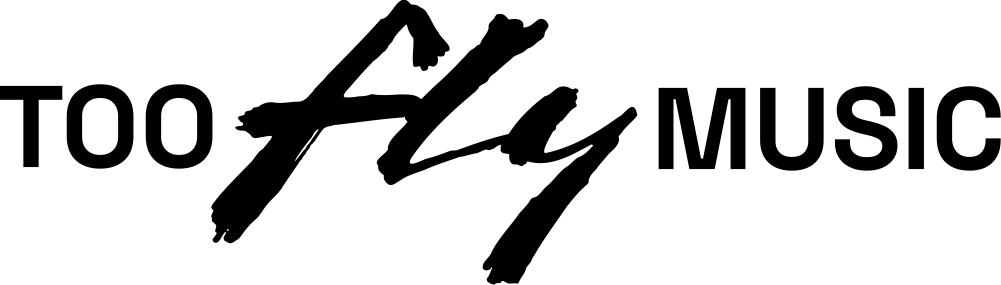Every ‘Fallout 4’ cheat and console command

Nuke-tastic classic Fallout 4 has maintained a constant player base since it first launched in 2015, but Prime Video’s TV adaptation has introduced a new wave of fans to the brutal post-apocalyptic wasteland.
Whether you’re a brand new Vault-dweller who needs a hand keeping up with the veteran players, or if you just want to liven up your next playthrough, this list of Fallout 4 cheat and console commands is for you.
Set a decade after the events of Fallout 3 and 210 years after nukes pretty much destroyed civilisation, Fallout 4 begins with the player emerging from a cryogenic slumber, only to see their spouse murdered and their child kidnapped. Welcome to the world of tomorrow. From there, they head out into the vast wilderness on a rescue mission; crafting useful items, making allies and completing quests as they go.
It’s the biggest Fallout adventure so far, with a range of official updates from acclaimed developer Bethesda only adding to the grand scale. Most recently, the company shared a long-awaited next-gen update which, among graphics upgrades and other ‘Quality Of Life’ improvements, made the monstrous Radscorpions even more terrifying.
However you to go about completing their rescue mission, this list of essential Fallout 4 cheat and console commands is sure to help out. Check them out below:
What are Fallout 4 cheat and console commands?

Fallout 4 console commands are a series of perks that can be used at any point during the game, by entering a simple code. These range from God Mode, which gives you infinite health and power, to taking control of the camera to get a better angle for a dystopian selfie. However, these are only available for PC gamers.
To use the console commands, players will need to open the developer console by tapping the ‘tilde’ (~) or ‘grave’ key (`) on their keyboard. This will also pause the game. From there, players simply need to enter their desired cheat code before pressing ‘enter’ to activate it and returning to their post-apocalyptic adventure.
Some of the following commands include text surrounded by <> brackets. For these, players need to replace the brackets and everything in between them with the required information, while any #s will need to be replaced by a number. The player-made Fallout Wiki has a complete list of quest, item, and faction IDs, which should make a lot of these console commands quicker to use.
Every Fallout 4 cheat and console command
Player commands
tgm – god mode
tim – immortal mode
tcl – turn off collisions.
coc – teleport to specific area of map
player.resethealth – reset health
set timescale to <#> – change time
setgs fJumpHeightMin<#> – change power of jump
tdetect – become undetectable
player.setlevel <#> – boost level
player.modav <#> – boost skill
advancepcskill – increase variable skill
player.addperk – add perk
cgf “game.addperkpoints” <#> – add perk points
player.removeperk – remove perk
cgf “game.rewardplayerxp” <#> – add XP
player.setav <#> [number] – set variable character trait
player.setav speedmult <#> – increase running speed
player.addtofaction – join faction
player.removefromfaction – leave faction
player.removefromallfactions – leave all factions
player.setav speedmult <#> – adds movement multiplier
setgs fjumpfallheightmult <#> – set fall damage
Camera and graphic commands
tfc – activate free camera.
sucsm <#> – adjust speed of free camera
tfc1 – activate free camera and free animations
tm – toggles menus and UI on and off.
csb – reset screen effects including blood splatter and dust
fov – toggle between first and third-person
showlooksmenu player 1 – change character appearance
ts – toggle sky display
cl on – turn on rim lighting for character models
cl off – turn off rim lighting for character models
gr – enable god ray
showspecialmenu – change name and special points
player.sexchange – change character’s sex
Inventory commands
help – find item, enemy and character ID
player.additem <#> – add item to inventory
coc qasmoke – teleport to a room containing every item in the game
player.additem 0000000a <#> – add bobbypins
player.additem 0000000f <#> – add bottlecaps
player.additem <#> – add item to inventory
player.placeatme – spawn item
NPC commands
killall – kill everyone in the area
setav CA_affinity <#> – set companions Affinity level
showbartermenu – barter with NPCs
getav CA_affinity – reveal companion’s affinity level
frp – force NPC onto a new path
kah – kill every hostile nearby
kill – kill specific NPC
moveto player – teleport NPC to you
player.moveto – teleport to NPC
recycleactor – reset NPC
removefromallfactions – NPC leaves all factions
resetAI – reset NPC’s AI
setscale – adjust physical scale of NPC
resurrect – bring NPC back to life
sexchange – change sex of NPC
slm – edit NPC appearance
tai – toggle NPC’s AI
tcai – toggle NPC’s combat AI
Quest commands
sqt – find Quest IDs
caqs – complete main story quests
completeallobjectives – complete all current quest objectives
completequest – complete quest
movetoqt – teleport to quest location
resetquest – reset quest
sqo – show quest objectives
sqs – reveal quest stages
sqv – show quest variables
Game commands
save – create a custom name for save file
load – load specific save file
qqq – quit the game
screenshot – screenshot
The post Every ‘Fallout 4’ cheat and console command appeared first on NME.
Ali Shutler
NME