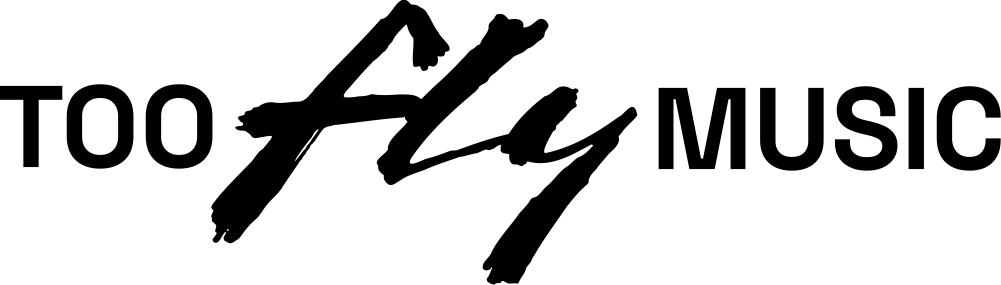How to change characters in Gotham Knights

Gotham Knights is a brand new Batman game, set in a whole new universe. In it, Batman is dead, and it’s up to the Knights to maintain order in the city. This is no small task, what with supervillains rising out of the shadows to fill the power vacuum left in the wake of Bruce Wayne’s death.
There are four characters to play as, each possessing their own unique skillset and abilities. You can switch between them as you go, with level progression shared across Batgirl, Red Hood, Robin and Nightwing. This allows for experimentation, as you try each hero out depending on the scenario you’re going up against.
Switching characters in Gotham Knights isn’t as simple as heading into a menu, so here’s how to do it.
How to change characters in Gotham Knights

To switch characters in Gotham Knights, you will first need head to The Belfry. Once there, look for the wall with four suits displayed on it, one for each character. Walk up to the suit that corresponds to the character you’d like to switch to and interact with it.

Unfortunately, this is currently the only way to change characters so far in Gotham Knights. This means that you will need to finish what you are doing and travel to The Belfry to try another hero. There is no way to switch while you are out on patrol, or in a mission.
That’s all you need to know about switching characters in Gotham Knights. For more on the game be sure to check out our guide on the max level for each character.
The post How to change characters in Gotham Knights appeared first on NME.
Jake Green
NME