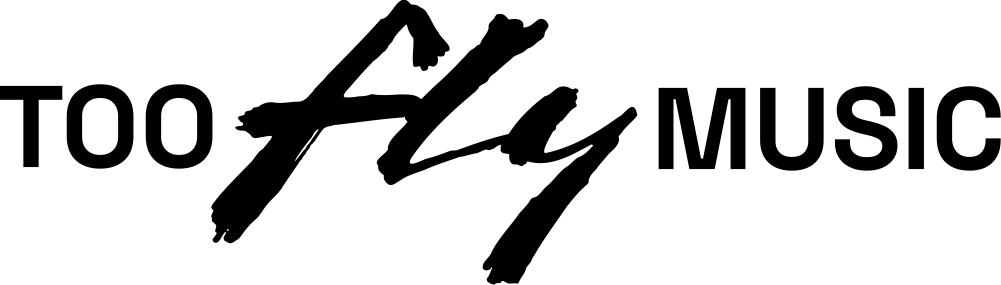How to fix the memory error in ‘Call Of Duty: Black Ops 6’

The Call Of Duty: Black Ops 6 beta is finally here and players are already having a few issues, interrupting their fun with the new omnimovement. One of those issues is a pretty frustrating memory error, which can pop up just as you are preparing to begin a match.
If you have received this error, you will be pleased to know there isn’t anything wrong with your console or hardware, and it is purely a client-side issue within the game. Here is what you can do to get back into a match.
The memory error in the Call Of Duty: Black Ops 6 beta can’t be fixed. However, when you do run into it, you can reload into the multiplayer or restart the game. This should let you jump back into another match, as the problem isn’t consistent – it just happens at random.
The cause of this memory error isn’t known currently. However, it is not a widespread problem and tends to happen when loading into a match and failing to spawn in. Upon getting this error, you will fail to load into the match, be greeted by the game’s main menu, and receive a “memory error” message with a long string of numbers.

Thankfully, it is not a more widespread problem and can be solved by simply reloading into the game or resetting the application on console or PC. Chances are this issue will be fixed by Treyarch sooner rather than later, so be sure to keep up to date with the latest updates for Black Ops 6 from the Call Of Duty Updates X account.
For even more on the beta, be sure to check out all the beta rewards you can earn. On top of that, we have the full list of Call Of Duty: Black Ops 6 weapons and how to unlock them within the beta. Keep up to date with the game’s current server status here.
The post How to fix the memory error in ‘Call Of Duty: Black Ops 6’ appeared first on NME.
Echo Apsey
NME