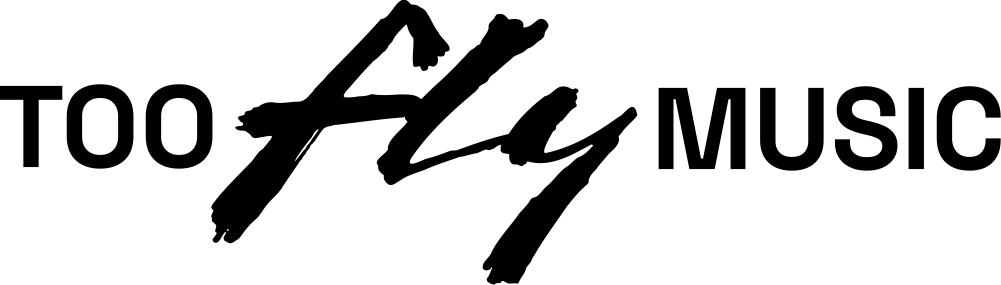How to host and join a dedicated server in ‘Palworld’

After years of bizarre trailers, fan excitement and bewilderment, Palworld is finally here and in all regards, it is pretty good. The game has received a number of positive reviews, although a Metacritic score hasn’t been given yet since it is in early access. But, if you are playing you may want to know how to create your own Palworld dedicated server or join one.
Unfortunately, if you are playing the game on PC via the Xbox app, Xbox itself, or via Game Pass you won’t be able to play on a dedicated server as there isn’t support for it yet. However, Steam players can create their own worlds to play with their friends or just catch them all and survive alone.
This guide offers a full breakdown of what you need to do if you want to join a public dedicated server, group up with friends, or create your own.

How to create a dedicated server in ‘Palworld ‘
The most reliable way to create a dedicated server for Palworld is by using a third-party website to host your server. On Steam, you can use a website like Survival Servers to buy and host your own server via them or another provider. This isn’t free, however, you will get support and help beyond what is available if you set up your own server.
The game does offer a brief guide on how to do this, but a more detailed explanation is below. It is quite complicated to set up on your own, however.
To kick things off, you want to download SteamCMD and create a new folder called Palworld and a SteamCMD folder within that. Install the SteamCMD.exe file you just downloaded from the zip file.
From there, double-click on it to open the program and have it download and populate all the necessary files you need. Within your folder, open a new batch file and enter the code found on Survival Servers’ own wiki. Finally, create a start batch file to launch your server here or via the in-game server browser.
Keep in mind that you should only share your IP address with your friends and people you trust and to keep this server up you will need to host it on your PC 24/7. This means your PC will need to meet the minimum requirements and you can’t turn your PC off. So, unless you have a super powerful rig, and are willing to pay the electricity bill to keep it on all the time, this isn’t the recommended option.
Survival Servers has a great talk-through of how to set up your own server below:
Your character progress will be tied to your dedicated server if you choose to play on one. So, if you move to another server or you turn off your own server, your progress will be lost. By simply playing in co-op by default outside of a dedicated server you can retain your progress.
How to join a dedicated server in ‘Palworld’
You can join a dedicated server in Palworld from the main menu under the “join multiplayer game option”. These are public servers with up to 32 players playing alongside you. So, while this may be the quickest way to play multiplayer, you might not always find players willing to battle alongside you or be friendly.
Additionally, if you leave and the server you joined becomes full, you won’t be able to join again until a spot becomes free.
You can always join your friends or someone else’s dedicated server by obtaining their IP address and details, allowing you to launch into their own world.
With that, you should now have an overview of how Palworld’s dedicated servers work and how you can both join one in-game and create your own. If you are looking for more of the inspiration behind Palworld, beyond the obvious comparisons to Pokemon, read up on some of Pocket Pair’s inspirations behind the game from an interview.
The post How to host and join a dedicated server in ‘Palworld’ appeared first on NME.
Echo Apsey
NME