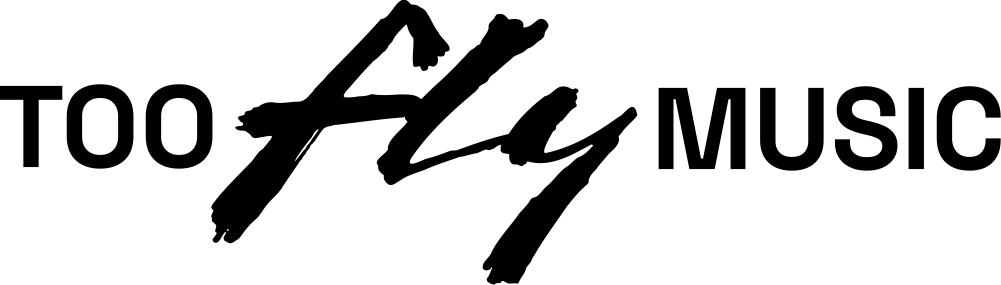How to use GPS locators in ‘Sons of the Forest’

Sons of the Forest’s GPS trackers are invaluable for keeping track of important locations and people, but they can be difficult to use. Whether you’re not sure how to find GPS locators or you just want to know how to use them, NME has you covered.
- READ MORE: The best PSVR2 games to play in 2023
There are many reasons why you may want to pick up a GPS Locator. Generally, it’s a way of marking certain areas, so that you can return to them later. Whether it’s a spot that’s ripe with resources, or maybe even somewhere you’d like to avoid, the GPS tracker can be used to help navigate around the map.
Then there’s Virginia, a three-legged character that can be given a GPS marker, and can then be tracked. Success in Sons of the Forest relies heavily on your ability to get your bearings quickly, and to be able to know generally how the map is laid out. Here’s how GPS Locators work in Sons of the Forest.
Where to find GPS Locators in Sons of the Forest

GPS trackers mark objects on your map, and they can be found in Sons of the Forest at the purple locations on your GPS map (brought up by pressing M) which locate members of your team. By and large, they’ve all met the sort of fates that mean they no longer require their GPS trackers, so you can take them for yourself. These are often worth getting your hands on for a few different reasons, as the bodies that are marked are often clutching rare items like pistol accessories, the traditional axe or even the rope gun.
How to use GPS Locators in Sons of the Forest

The first step to using these is to equip them to your hand from the inventory. Once you can see yourself clutching it, a click of the left mouse button will change the icon and change the icon that will be displayed on your map.
The best use for your first GPS locator is for tracking Virginia, the three-legged and three-armed lady in a white swimsuit that you’ll encounter. She’s a potential companion when you’ve managed to befriend her, but unlike your other companion Kelvin she doesn’t have a tracker by default.
To do this, once you’ve befriended her you can interact with her inventory to hand her a GPS tracker and she’ll then be trackable on the map. Virginia is a combat companion and will help you fight any of the Forest’s multitude of enemies, so keeping track of her helps. Giving Virginia the tracker also unlocks the “Every Move You Make” achievement.
![]()
You can also mark specific locations by equipping a stick from your inventory, putting it into the ground (by right-clicking with your mouse) and then equipping the locator and putting it on top of the stick. This is useful for keeping track of locations you want to return to or avoid, and our group tends to use this to keep track of the semi-developed bases and waystations as you venture around the map trying to uncover the mysteries at the heart of Sons of the Forest.
That’s how GPS Locators work in Sons of the Forest. For more help with the game, here’s how to turn on Peaceful Mode.
Elsewhere in gaming, a Sons Of The Forest fan has completed the survival horror game in eight minutes and 45 seconds, thanks to a combination of creative glitches.
The post How to use GPS locators in ‘Sons of the Forest’ appeared first on NME.
Jake Tucker
NME